Keras: Master Deep Learning with Keras by Publishing Reactive & Van Der Post Hayden
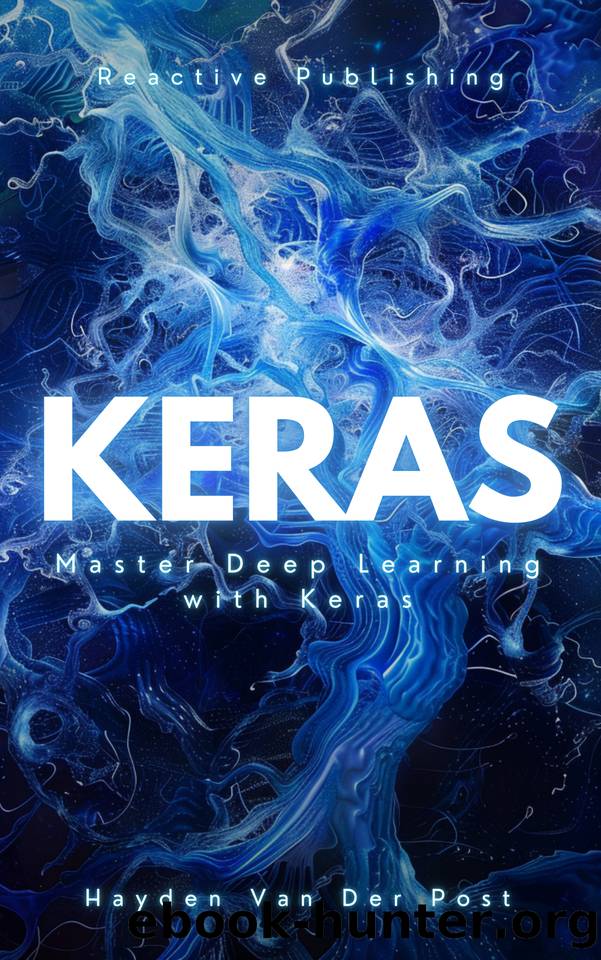
Author:Publishing, Reactive & Van Der Post, Hayden
Language: eng
Format: epub
Publisher: Reactive Publishing
Published: 2024-06-22T00:00:00+00:00
\# Compile the model
model.compile(optimizer='adam', loss='mean_squared_error')
\# Train the model
model.fit(X_train, y_train, epochs=50, validation_data=(X_test, y_test), batch_size=16)
```
In this example, we define an LSTM model with one LSTM layer followed by a Dense layer. We compile the model with the Adam optimizer and mean squared error loss function. Finally, we train the model on the preprocessed training data.
6. Making Predictions and Evaluating Model Performance
After training the model, the next step is to make predictions and evaluate its performance on the test data.
```python # Make predictions predictions = model.predict(X_test)
\# Plot the actual vs predicted values
plt.figure(figsize=(10, 6))
plt.plot(y_test, label='Actual')
plt.plot(predictions, label='Predicted')
plt.title('Actual vs Predicted Air Passengers')
plt.xlabel('Time')
plt.ylabel('Number of Passengers')
plt.legend()
plt.show()
```
This code snippet makes predictions using the trained model and plots the actual versus predicted values, allowing us to visually assess the model's performance.
Handling time-series data involves a unique set of challenges and techniques, from preserving temporal order to creating lag features and using specialized models like LSTMs.
Enhancing Image Data Handling with Keras ImageDataGenerator
1. Introduction to Image Data Augmentation
In deep learning, the quantity and quality of training data significantly impact model performance. Image augmentation techniques artificially expand the size and diversity of the training dataset by applying various transformations to the images. This not only helps in preventing overfitting but also improves the model's ability to generalize to unseen data. Common augmentation techniques include rotation, flipping, zooming, and shifting.
2. Setting Up ImageDataGenerator
The Keras ImageDataGenerator class provides a powerful yet flexible way to perform image augmentation. Let's start by importing the necessary libraries and setting up the ImageDataGenerator.
```python from keras.preprocessing.image import ImageDataGenerator
\# Create an instance of ImageDataGenerator with augmentation options
datagen = ImageDataGenerator(
rotation_range=40,
width_shift_range=0.2,
height_shift_range=0.2,
shear_range=0.2,
zoom_range=0.2,
horizontal_flip=True,
fill_mode='nearest'
)
```
In this example, we initialize an ImageDataGenerator object with several augmentation parameters. These parameters specify the range and type of transformations to apply to the images, enhancing the diversity of the dataset.
3. Loading and Preprocessing Image Data
Before augmenting images, we need to load and preprocess the image data. Keras provides convenient utilities for loading images from directories.
```python from keras.preprocessing.image import img_to_array, load_img
\# Load an example image
img_path = 'path/to/your/image.jpg'
img = load_img(img_path) \# Load image
x = img_to_array(img) \# Convert image to array
x = x.reshape((1,) + x.shape) \# Reshape to (1, height, width, channels)
```
This code snippet loads an example image from a specified path, converts it to a NumPy array, and reshapes it to add an extra dimension, which is required by the ImageDataGenerator.
4. Applying Augmentation and Visualizing Results
With the ImageDataGenerator set up and an image loaded, we can now apply the augmentations and visualize the results.
```python import matplotlib.pyplot as plt
\# Generate batches of augmented images
i = 0
for batch in datagen.flow(x, batch_size=1):
plt.figure(i)
imgplot = plt.imshow(batch[0].astype('uint8'))
i += 1
if i % 4 == 0: \# Display 4 augmented images
break
Download
This site does not store any files on its server. We only index and link to content provided by other sites. Please contact the content providers to delete copyright contents if any and email us, we'll remove relevant links or contents immediately.
The Mikado Method by Ola Ellnestam Daniel Brolund(20604)
Hello! Python by Anthony Briggs(19900)
Secrets of the JavaScript Ninja by John Resig Bear Bibeault(18208)
Dependency Injection in .NET by Mark Seemann(18109)
The Well-Grounded Java Developer by Benjamin J. Evans Martijn Verburg(17576)
OCA Java SE 8 Programmer I Certification Guide by Mala Gupta(17422)
Kotlin in Action by Dmitry Jemerov(17185)
Adobe Camera Raw For Digital Photographers Only by Rob Sheppard(16934)
Algorithms of the Intelligent Web by Haralambos Marmanis;Dmitry Babenko(16237)
Grails in Action by Glen Smith Peter Ledbrook(15390)
Sass and Compass in Action by Wynn Netherland Nathan Weizenbaum Chris Eppstein Brandon Mathis(13266)
Secrets of the JavaScript Ninja by John Resig & Bear Bibeault(11382)
A Developer's Guide to Building Resilient Cloud Applications with Azure by Hamida Rebai Trabelsi(10581)
Test-Driven iOS Development with Swift 4 by Dominik Hauser(10393)
Jquery UI in Action : Master the concepts Of Jquery UI: A Step By Step Approach by ANMOL GOYAL(9389)
Hit Refresh by Satya Nadella(9085)
The Kubernetes Operator Framework Book by Michael Dame(8522)
Exploring Deepfakes by Bryan Lyon and Matt Tora(8348)
Robo-Advisor with Python by Aki Ranin(8294)
